In today’s digital age, technology has become an integral part of education. Leveraging the right tech tools and strategies can significantly enhance your learning experience, making studying more efficient and enjoyable. Here are some essential tech tips for students to help you maximize your educational journey.
1. Utilize Online Learning Platforms
Expand Your Knowledge
Online learning platforms offer a wealth of resources that can complement your traditional studies. Here are some popular options:
- Khan Academy: Offers free courses in various subjects, from math to humanities.
- Coursera and edX: Provide access to courses from top universities worldwide, often free or at a low cost.
- Udemy: Features a wide range of courses on different topics, including coding, design, and personal development.
Interactive Learning
Many of these platforms offer interactive elements such as quizzes, forums, and peer reviews, which can enhance your understanding and retention of the material.
2. Adopt Digital Note-Taking
Efficiency and Organization
Digital note-taking apps can help you keep your notes organized and easily accessible. Some popular apps include:
- Evernote: Allows you to take notes, create to-do lists, and save web pages for future reference.
- OneNote: Integrates well with Microsoft Office, offering a flexible way to organize your notes by subject or project.
- Notion: Combines notes, tasks, databases, and calendars in one workspace, making it ideal for students managing multiple projects.
Searchable Notes
Digital notes are searchable, which means you can quickly find information without flipping through pages. This feature can save you a lot of time when preparing for exams or writing papers.
3. Leverage Cloud Storage
Access Anywhere
Cloud storage services like Google Drive, Dropbox, and OneDrive allow you to store your documents, presentations, and other files online. This means you can access your work from any device with an internet connection.
Collaboration
Cloud storage makes it easy to collaborate with classmates on group projects. You can share files and work on them simultaneously, ensuring everyone has the most up-to-date version.
4. Use Productivity Apps
Stay Organized
Productivity apps can help you stay organized and manage your time effectively. Some useful apps include:
- Todoist: A task management app that helps you keep track of assignments, deadlines, and personal tasks.
- Trello: A project management tool that uses boards and cards to help you visualize and organize your projects.
- Forest: An app that helps you stay focused by planting virtual trees when you stay off your phone.
Set Goals
Use these apps to set specific, measurable goals for your study sessions. Breaking down your tasks into smaller, manageable parts can make studying less overwhelming.
5. Explore Educational Software and Tools
Enhance Learning
There are numerous educational software and tools designed to enhance learning in specific subjects:
- Grammarly: Helps improve your writing by checking for grammar, punctuation, and style issues.
- Wolfram Alpha: A computational engine that can solve complex math problems and provide detailed explanations.
- Quizlet: Allows you to create and study flashcards, making it easier to memorize information.
Specialized Tools
Depending on your field of study, there may be specialized tools that can help you. For example, engineering students might use MATLAB, while graphic design students might use Adobe Creative Cloud.
6. Make Use of E-Books and Audiobooks
Accessible Resources
E-books and audiobooks can be a convenient alternative to traditional textbooks. They are often cheaper, and you can carry multiple books on one device. Platforms like Amazon Kindle, Audible, and Libby offer a vast selection of academic titles.
Multitasking
Audiobooks allow you to listen to your course material while on the go, making it possible to study during commutes or while exercising.
7. Engage in Online Study Groups
Collaborative Learning
Online study groups can provide support, motivation, and different perspectives on the material. Platforms like Zoom, Discord, and Microsoft Teams offer features that make it easy to set up and participate in study groups.
Peer Support
Engaging with peers can help you clarify doubts, exchange ideas, and learn more effectively. It’s also a great way to stay connected and motivated during remote learning.
8. Practice Digital Wellness
Maintain Balance
While technology offers many benefits, it’s essential to practice digital wellness to avoid burnout and maintain a healthy balance. Here are some tips:
- Set Screen Time Limits: Use apps like Screen Time (iOS) or Digital Wellbeing (Android) to monitor and limit your screen time.
- Take Breaks: Follow the 20-20-20 rule: every 20 minutes, take a 20-second break and look at something 20 feet away to reduce eye strain.
- Create a Study Schedule: Allocate specific times for studying, breaks, and leisure activities to ensure a balanced routine.
Mindful Usage
Be mindful of how you use technology. Avoid multitasking with non-educational content during study sessions to maintain focus and efficiency.
Conclusion
By leveraging the right tech tools and strategies, you can enhance your learning experience and make studying more effective and enjoyable. From utilizing online learning platforms and digital note-taking apps to engaging in online study groups and practicing digital wellness, these tech tips can help you navigate your academic journey with ease. Embrace tech to stay organized, collaborate efficiently, and achieve your educational goals.







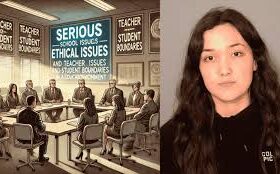








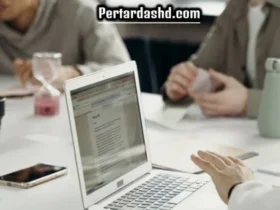
Got a Questions?
Find us on Socials or Contact us and we’ll get back to you as soon as possible.