Blooket has rapidly become one of the most engaging and dynamic educational platforms, captivating the interest of educators and students alike. The platform’s unique combination of gamified learning and interactive quizzes makes it an essential tool for enhancing classroom experiences. However, to fully harness the power of Blooket, understanding how to effectively use Blooket code is crucial. In this article, we will delve into every aspect of Blooket codes, providing detailed insights on how to maximize their potential to create an enriching learning environment.
What are Blooket Codes?
Blooket codes are unique identifiers used to join specific games or quizzes on the Blooket platform. These codes are generated by the host of the game and can be shared with participants to enable them to join a live session. Understanding the functionality and application of these codes is vital for educators who want to engage students in a seamless and interactive learning process.
How to Generate Blooket Codes
Generating a Blooket code is a straightforward process that can be accomplished in a few simple steps:
- Log into Blooket: First, ensure that you are logged into your Blooket account. If you do not have an account, you will need to create one.
- Create or Select a Game: Once logged in, you can either create a new game or select an existing one from your library. Blooket offers a vast array of pre-made games, or you can customize your own to suit your educational needs.
- Start a Game Session: After selecting a game, click on the “Host” button. This will start a new game session and automatically generate a unique Blooket code.
- Share the Code: Share the generated code with your participants. They can then enter the code on the Blooket homepage to join the game.
By following these steps, you can easily generate Blooket codes and invite your students or participants to engage in an educational activity.
Joining a Game Using Blooket Codes
For participants, joining a game using a Blooket code is equally simple:
- Visit the Blooket Website: Go to Blooket.com.
- Enter the Code: On the homepage, you will find a field where you can enter the Blooket code provided by the host.
- Join the Game: After entering the code, click on the “Join Game” button. You will be prompted to enter your name or username, and then you can join the live session.
This intuitive process ensures that all participants can quickly and easily join the game, allowing for a smooth start to any educational activity.
The Importance of Blooket Codes in Classroom Engagement
Blooket codes are more than just a tool for joining games; they are a key component in fostering classroom engagement. By using these codes, teachers can:
- Create a Collaborative Learning Environment: Blooket codes allow multiple students to join a game simultaneously, fostering collaboration and healthy competition among peers.
- Track Student Progress: Educators can use the data generated during Blooket sessions to track student performance and identify areas that may require additional focus.
- Customize Learning Experiences: Teachers can tailor the content of Blooket games to align with specific learning objectives, ensuring that each session is both educational and enjoyable.
The versatility and ease of use of Blooket codes make them an indispensable tool for modern educators.
Advanced Tips for Using Blooket Codes
To truly master Blooket, educators should explore advanced strategies for using Blooket codes:
Schedule Games in Advance
Planning is key to effective classroom management. Educators can schedule Blooket games in advance by generating codes ahead of time. This allows for a more organized session and ensures that all participants are ready to join at the start of the lesson.
Use Blooket Codes for Homework Assignments
Blooket isn’t just for live classroom sessions; it can also be used for homework assignments. Teachers can generate Blooket codes for specific quizzes and share them with students to complete at home. This approach not only reinforces learning but also adds an element of fun to homework.
Incorporate Blooket Codes into Virtual Learning
In today’s digital age, many classrooms have transitioned to virtual learning environments. Blooket codes are particularly useful in this context, allowing educators to easily integrate interactive quizzes into their virtual lessons. Whether you’re using Zoom, Google Meet, or any other video conferencing tool, Blooket codes can help maintain student engagement in a remote learning setting.
Analyze Game Data
One of the most powerful features of Blooket is the ability to analyze game data. After a session, educators can review detailed reports on student performance. By understanding which questions were most challenging, teachers can adjust their instruction to better meet the needs of their students. Blooket codes are the gateway to this valuable data, making them essential for any educator looking to optimize their teaching strategies.
Troubleshooting Common Issues with Blooket Codes
While Blooket is designed to be user-friendly, occasional issues may arise when using Blooket codes. Here are some common problems and how to resolve them:
Invalid or Expired Codes
Blooket codes are time-sensitive and may expire if not used within a certain period. If participants are unable to join a game due to an “Invalid Code” error, the host should generate a new code and share it immediately.
Connectivity Issues
Participants may sometimes experience connectivity issues, especially in virtual learning environments. Ensuring a stable internet connection is crucial for a smooth Blooket experience. If problems persist, trying a different browser or restarting the session may help.
Participant Limit Reached
Blooket has a limit on the number of participants who can join a game simultaneously. If this limit is reached, additional participants will not be able to join. Hosts should be aware of this limit and plan accordingly.
The Future of Blooket Codes
As Blooket continues to evolve, we can expect even more innovative uses for Blooket codes. The platform’s developers are constantly updating features and expanding the capabilities of Blooket, which means that educators will have even more tools at their disposal to create engaging and effective learning experiences.
In Conclusion
Blooket codes are a powerful feature that unlocks the full potential of the Blooket platform. By mastering the use of these codes, educators can enhance classroom engagement, customize learning experiences, and effectively track student progress. Whether used in live sessions, homework assignments, or virtual classrooms, Blooket codes are an essential tool for modern education.







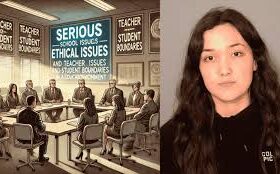





Got a Questions?
Find us on Socials or Contact us and we’ll get back to you as soon as possible.